How to sign in using SSO
If your SportsWare account is connected to your organization's Single Sign On this is how you login to SWOL. Please note, if you are using SSO integration, the current mobile app available to iOS users will not work. You must access the site via the directions below.
1. Navigate to the www.swol123.net homepage and click the Single Sign-In button.
2. Pick Your Institution from the dropdown and click SELECT.
3. Enter your username and password. Click LOGIN
4. You will not see the SportsWare dashboard.
OPTIONAL: If your email is registered to multiple accounts, you will get to a SWOL screen which shows a list of those Institutions you have an account with. 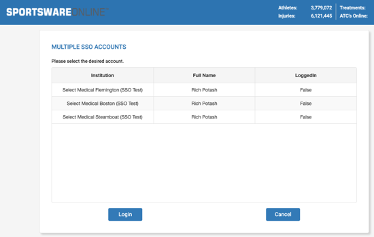
5. Select the Institution you want and click LOGIN.
Related Articles
How to Sign Up for a Parent Account
1. Go to www.swol123.net 2. Click Join SportsWare button in the Athlete/Parent block. 3. Enter in the School ID provided by your institution. If you did not receive this unique code, contact your Athletic Training staff. Click Next. 4. Next, fill in ...Setting Up and Using Quick Treatments Add-On
The SWOL Quick Treatments module is typically used by athletes to sign-in to the athletic training room and enter their treatments. Quick Treatment: Starting Add a QT User Navigate to Admin > Users Click the Add QT Trainer Mode or Add QT Athlete Mode ...How to Sign Up for an Athlete Account
1. Go to www.swol123.net 2. Click Join SportsWare button in the Athlete/Parent block. 3. Enter in the School ID provided by your institution to access SWOL. If you did not receive this unique code, contact your Athletic Training staff. Click Next. ...Athlete Login Instructions
Use this template to distribute to your athletes and/or parents to help set up their SportsWare account. Replace the words in the [brackets] with your schools information before distributing.Mobile App
iOS Please utilize the video below to learn how to navigate the iOS mobile app. Android *At this time the Fingerprint/Face ID function does not work on either app. If you use SSO to sign into SportsWareOnLine, then you cannot access the mobile ...