Centric Database
The centric database showcases all records related to a particular athlete with add, edit, print, etc functions on one page.
Read the following notes for how the Centric database works: 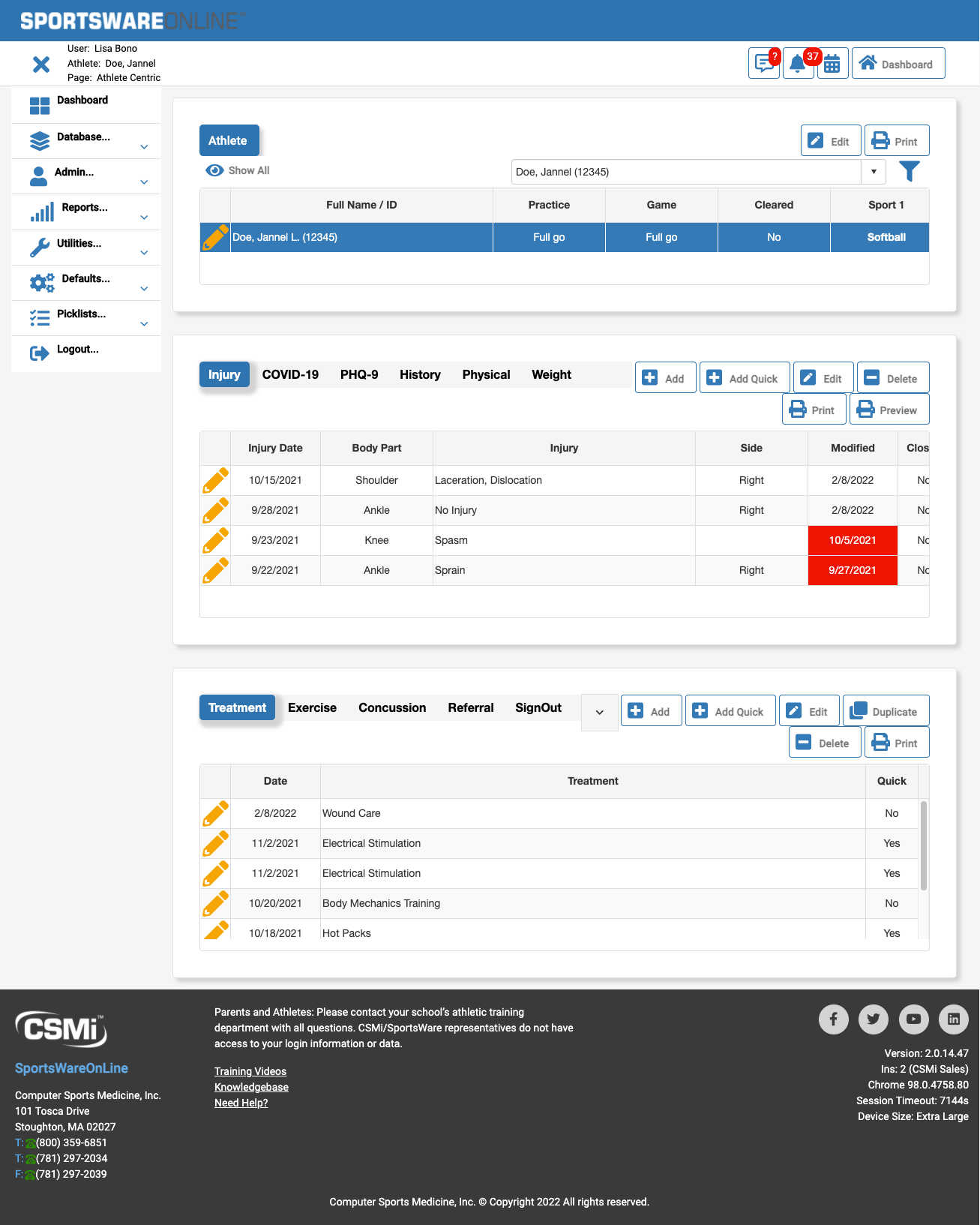
- Once an athlete is selected using the drop-down, the Athlete listing section will collapse, and all related records will show up in the 2nd and 3rd listing screen sections.
- Selecting a specific injury from the injury list will then narrow down the 3rd listing screen to only show records related to the selected injury.
- When selecting a database other than injury in the 2nd listing screen, the 3rd listing screen will disappear. Then the 2nd screen will resize to show more records.
- The columns within each section have also been minified from the traditional databases to showcase the most important information and improve readability on small screens.
- When clicking into the Centric Database, you will notice that the button bar disappears. This is to improve readability because there is a lot of information to display. To access the bar again, click on the Dashboard button.
- To see all athletes again to change your selection, click on the Show All icon right below the Athlete section heading.
Related Articles
Inventory Database
The Inventory Database is used to record supplies used by the training room. Inventory Database: Listing Screen The Inventory Listing Screen includes the following columns: Item, Units, School, Vendor1, On Hand Quantity, Order Quantity, Bid Quantity. ...Phone Database
The phone database houses the information for doctors, facilities, insurance companies, suppliers etc. SWOL gives you the option to add additional phone types within the picklist editor under Picklist>Multilevel>PhoneType Adding a new phone record: ...Athlete Database
Athlete Database: Listing Screen The Athlete Listing Screen shows all of the Athletes in database. Across the top of the Listing Screen are Filters to narrow the records displayed on the Listing Screen. The Filter choices are Sport and Group. Below ...Injury Database
Injury Database The Injury Database is used to record injuries, the actions taken, and the conditions under which the injuries occurred. Injuries, therefore, are linked to an athlete record. Before an injury can be recorded for an athlete, the ...Treatment Database
The Treatment Database is used to record treatments to an athlete. Each Treatment Record is linked to a record in the Injury Database. If you are providing a treatment without an existing injury, e.g. preventive taping, you should record the body ...