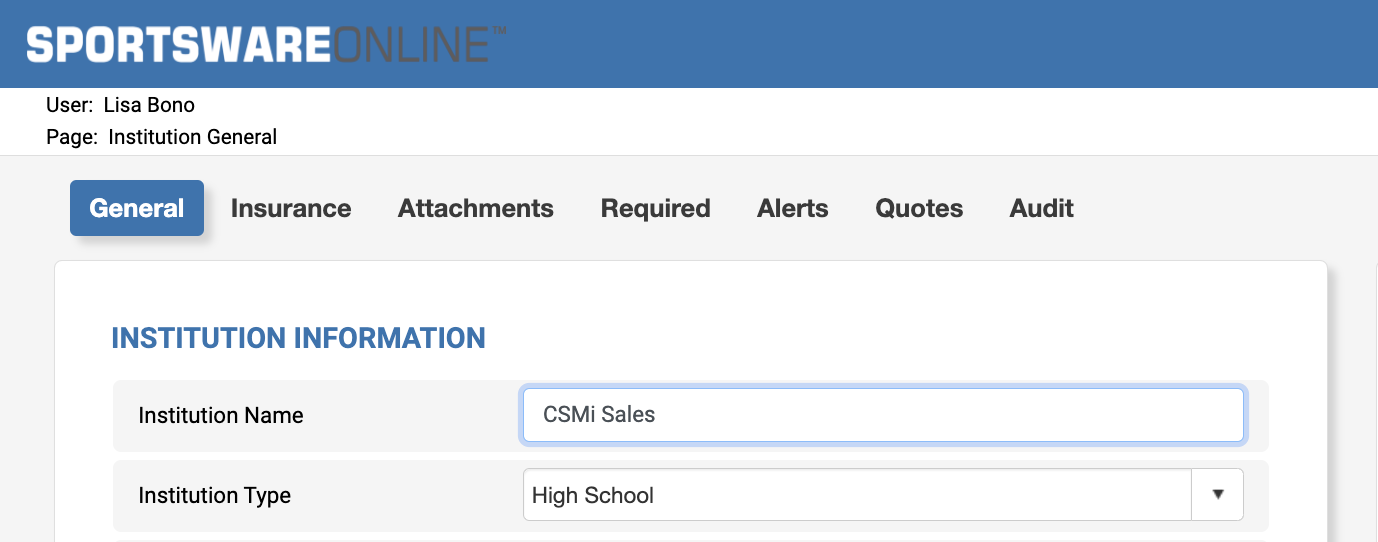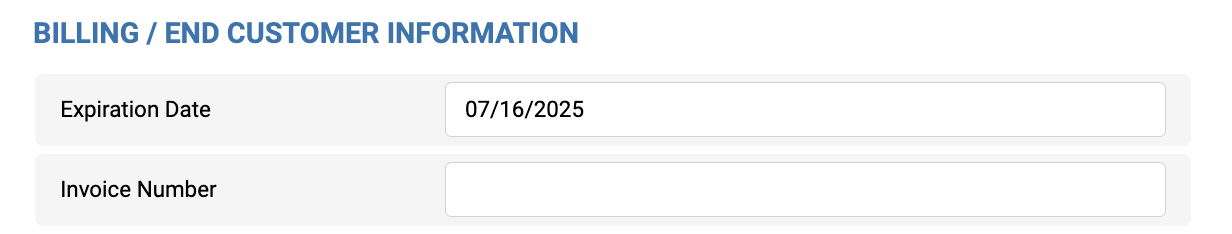How to Renew Your Subscription
Your SportsWare subscription is active for 1 year (unless you opted into a multi-year renewal). We will start emailing you 90 days before your subscription expires so you have ample time to renew. You can always check your subscription expiration date on your Institution, General Settings page (shown in screenshot below).
Instructions for renewing will be included in those emails, but the general process is as follows:
If you are new to your institution or have not received a renewal email reminder, please contact us at sales@csmisolutions.com so we can ensure your contact information is enabled for the renewal reminders. When an account is within 30 days of expiration, a notification shows up in a red box in the top right hand corner of the SportsWare website. If you have not already started the renewal process, please reach out to ensure there is not lapse in service. If you purchase(d) your account through Magnus Health, they will handle your renewals. If you purcase(d) through a catalog service, like Performance Health, you will renew with SportsWare (CSMi) directly. |
Related Articles
Institution Settings
The Institution Settings are Global Settings that apply to all Users. Only Administrators have access to Institution Settings. From the Menu Bar select Admin, Institution. Institution: General Page Institution Information Field Description ...Renewing and Redistributing Institution Attachments
Using the Institution Attachments Database Navigate to your Institution Attachments by going to: Admin > Institution attachments listing grid When adding an Attachment, you can set it up to be viewed/read or filled out by athletes. Use the toggles ...End of Year Procedures
End of Year Utility Starting the process is as easy as navigating to the UTILITIES menu, selecting END OF YEAR and following the End Of Year checklist. The End Of Year utility provides the following features: Item Purpose 1. UN-CHECK CLEARED TO PLAY ...